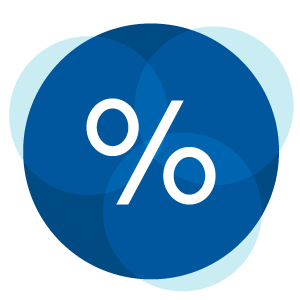TFCU in your hand. Anywhere, anytime.
We make accessing your finances online safe, easy and convenient.
We make accessing your finances online safe, easy and convenient.
TFCU’s mobile banking gives you access your account information from a mobile device anywhere, anytime. This no-fee service is available for your Apple and Android devices. Download our mobile banking app by searching “Tinker FCU” in the App Store or Google Play.
To add the mobile banking app to your Apple or Android device, go to the App Store or Google Play and search “Tinker FCU” to download the app. Look for the icon with the blue TFCU logo on a white background.
Troubleshooting
If you are unable to download the mobile banking app on your mobile device, we recommend uninstalling the old app (white TFCU logo on a blue background) before installing the new app (blue TFCU logo on a white background).
*PLEASE NOTE that, while use of TFCU mobile banking app is provided FREE OF CHARGE to TFCU members, standard text messaging fees from your wireless provider (AT&T, Sprint, T-Mobile, Verizon, or other) will apply, and thus, the actual cost of using this service is solely dependent upon the wireless provider and the wireless calling plan (including messaging and Internet access) for each member’s cell phone or mobile device.